How To Add StubOrder Tickets App To Your Phone
For iPhone (Safari):
- Open Safari and navigate to https://www.stuborder.com.
- Tap the "Share" button (the square with an arrow).
- Scroll down and tap "Add to Home Screen."
- Customize the name (if desired), then tap "Add."
- Open Chrome and navigate to https://www.stuborder.com.
- Tap the three-dot menu in the upper-right corner.
- Select "Add to Home Screen."
- Customize the name (if desired), then tap "Add."
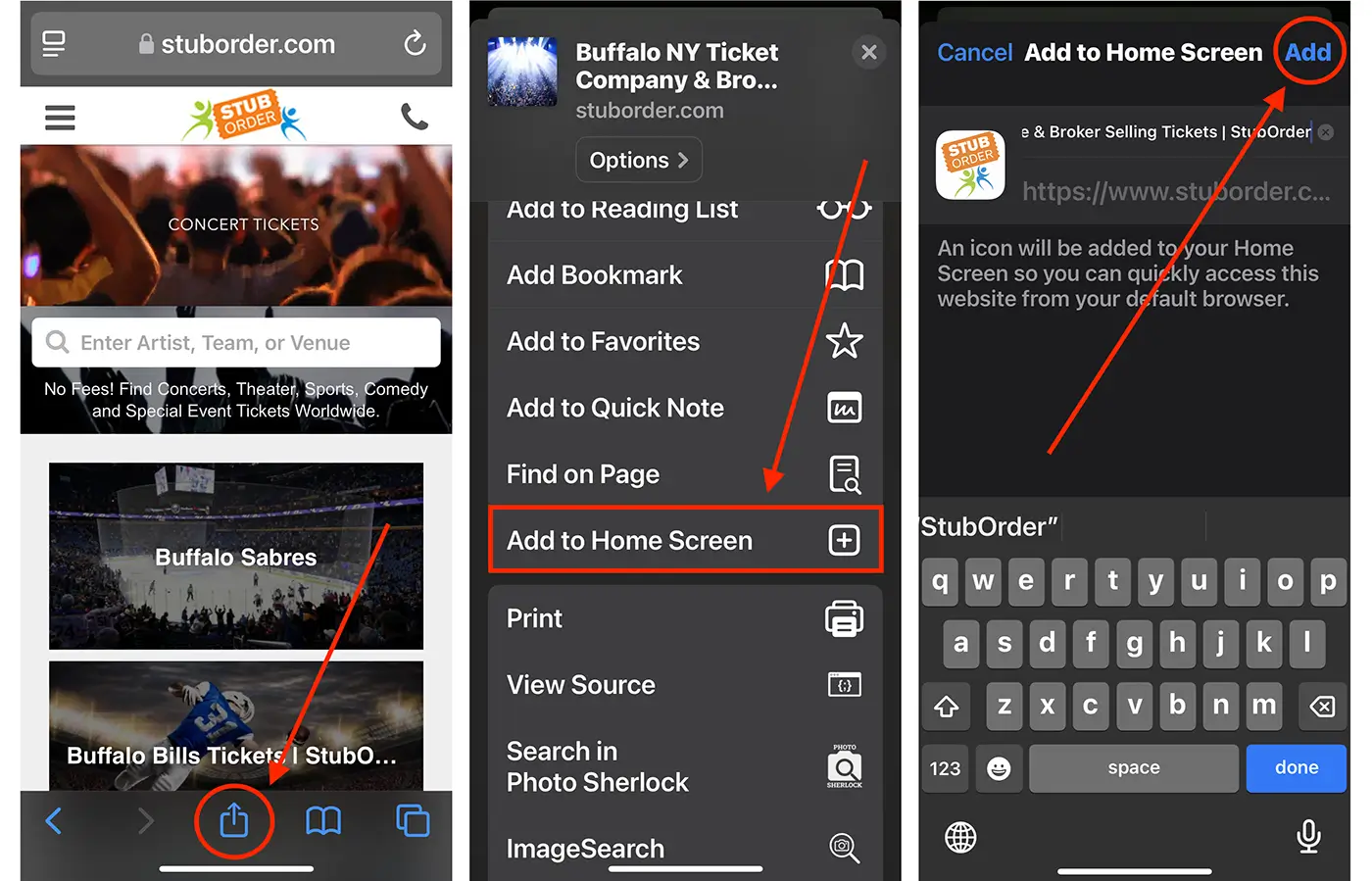
🤖 For Android (Chrome):
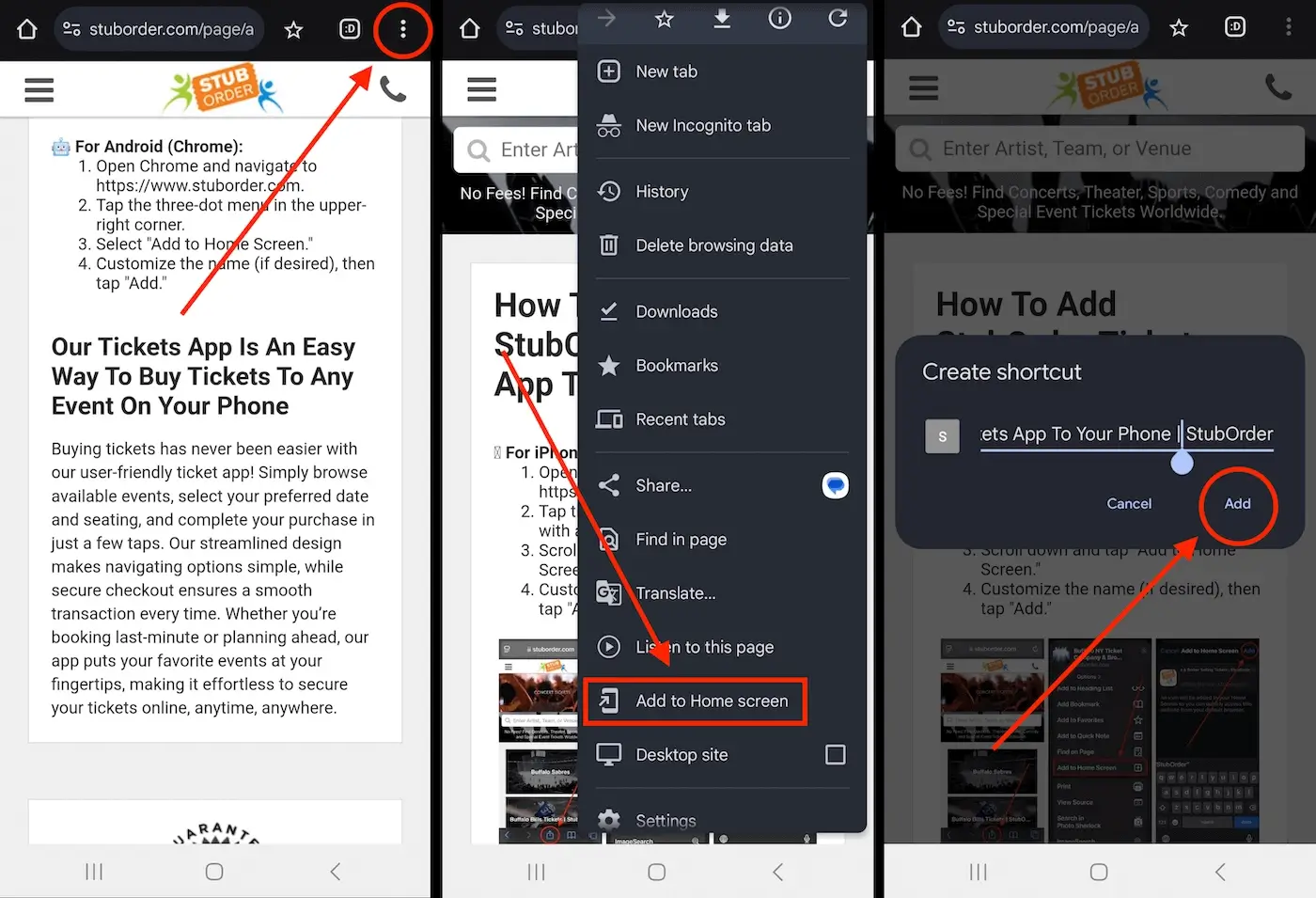
Our Tickets App Is An Easy Way To Buy Tickets To Any Event On Your Phone
Buying tickets has never been easier with our user-friendly ticket app! Simply browse available events, select your preferred date and seating, and complete your purchase in just a few taps. Our streamlined design makes navigating options simple, while secure checkout ensures a smooth transaction every time. Whether you’re booking last-minute or planning ahead, our app puts your favorite events at your fingertips, making it effortless to secure your tickets online, anytime, anywhere.







